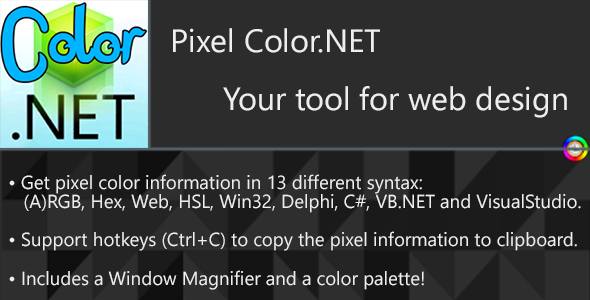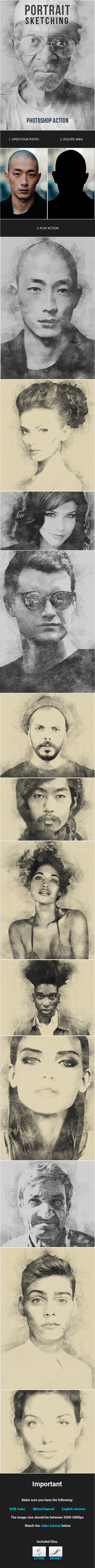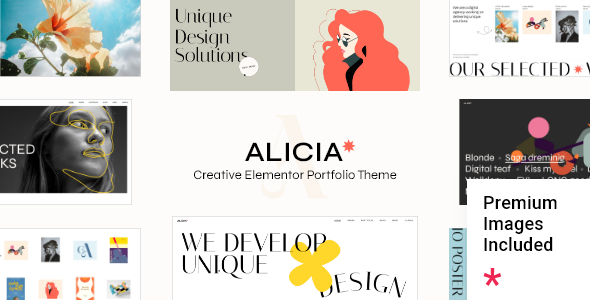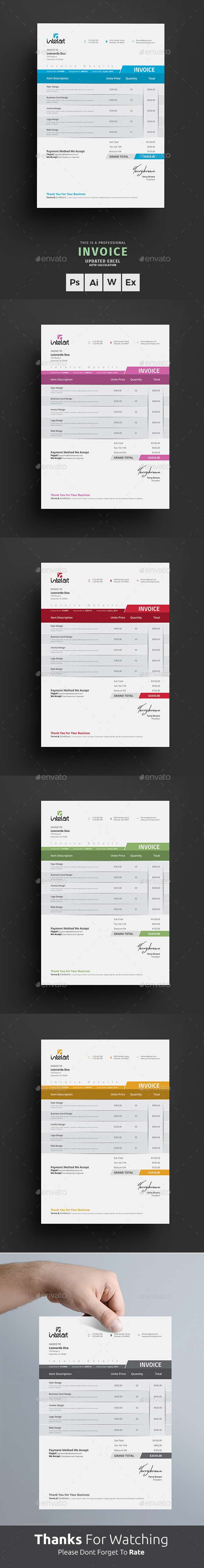Description
Pixel Color.NET is a time-saver tool for programmers, to help you on your web or software design development. It translates the current pixel color that you see on the screen, to the selected format syntax.
The color can be represented in these formats:
- RGB
- ARGB
- WEB
- HEX
- HSL
- Win32
- Delphi
- C# Hexadecimal
- C# Decimal
- VB.NET Hexadecimal
- VB.NET Decimal
- Visual Studio’s Grid Hexadecimal
- Visual Studio’s Grid Decimal
You can control the application behavior using these hotkeys:
- Control+C: Copy the current format representation to clipboard.
- Control+D: Show the window magnifier.
- Control+E: Enable/Disable the app (useful to pause on the current pixel)
- Control+A: Put the application window on top-most of the other windows
The window magnifier has also some hotkeys to control the zoom level, with + and – keys.
The application has a little panel where are shown some controls like a Button, a Textbox and a ProgressBar, this is intended to let you preview how will look the current color applied to those controls.
Version 2.2:
Added:
- New Hotkey, Ctrl+E.
- More formats to represent.
- Experimental color-preview panel.
Improved:
- User Interface has been redesigned to be more user-friendly.
- ElektroKit library implemented to improve logic and performance.
Version 2.1:
Fixed:
- Hexadecimal string conversion sometimes are not shown correctly.
- The ‘Recent Colors’ menu item sometimes throws an exception.
Improved:
- Replaced a lot of code and added and internal Class ‘ColorTools.vb’ to get the pixel color and also manage the color-string conversions.
Deleted:
- The ‘ToolTipForm.vb’ Form, now is managed by the ‘ShowtoolTip’ method.
- Deleted unnecessary code (NativeMethods.vb)
Version 2.0:
Improved:
- Application has been written from zero with a completelly new GUI and internal mechanism.
v1.0
Initial Release.