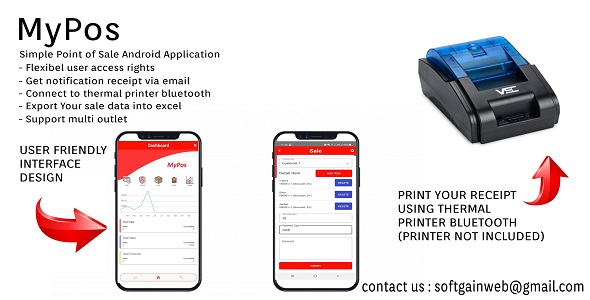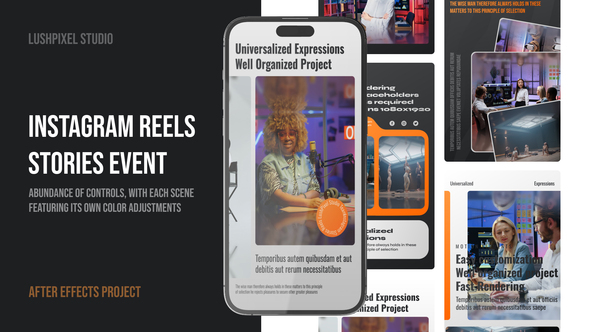Description
MyPos is a simple point of sale android application. Including laravel + mysql back end service (API service) with print and send receipt via email feature. Suitable for small business or for mobile/web developer.
DEMO
ANDROID APPS: https://drive.google.com/file/d/1FnKDPz_-uqWcGCDHAxX8E8YjcRwO5tWQ/view?usp=drive_link
Username: admin@soft-gain.com
Password: 12345678
DEMO BACK OFFICE WEBSITE: http://mypos.soft-gain.com/login
Username: admin@soft-gain.com
Password: 12345678
DELETE FEATURE AND UPDATE USER / ROLE ARE DISABLED ON DEMO VERSION
DOCUMENTATION / INSTALLATION GUIDE:
Link: http://documentation-mypos.soft-gain.com
FEATURES:
1. Send receipt via email.
2. Print receipt using thermal printer bluetooth (well tested using: PRINTER THERMAL BLUETOOTH VSC H-58BT 58mm).
3. Sale module.
4. People module to input Your supplier and customer data.
5. Item module to input Your item data.
6. User and role access management.
7. Reporting module and export into spreadsheet (xlsx).
8. Multi outlet.
REQUIREMENTS BACK END:
– Website Hosting / VPS
– Domain
– Minimum PHP version: 7.3
– MySql version: 10.3.25-MariaDB-cll-lve
– Laravel version: 7.2
REQUIREMENTS ANDROID:
– Using IDE:
1. Android Studio Arctic Fox | 2020.3.1 Patch 2
2. Android Studio Chipmunk | 2021.2.1 Patch 2
– Min Sdk: 21
– Target Sdk: 31
INSTRUCTIONS BACK END SERVICE:
– Extract zipped file into your public folder (for example: D:xampphtdocs).
– Change Your database connection, smtp server, application name, etc on file .env according to Your back end server.
– (EASY WAY WITHOUT MIGRATION) Import mypos.sql file into Your mysql database.
– (OPTIONAL IF YOU WANT TO USE MIGRATION LARAVEL FEATURE) For database installation using migration, all You need to do is just go into Your root project and run php artisan migrate command.
– (OPTIONAL IF YOU WANT TO RESET TABLE USER) Go into Your root project folder and run this command (php artisan db::seed—class=ReformatTableUser). Please use this command with caution, because this command will truncate Your users table and insert its default user (username: admin@soft-gain.com password: 12345678).
– (OPTIONAL IF YOU WANT TO USE MIGRATION LARAVEL FEATURE) After run migration succesfully, please run this command on Your terminal to get client access for Your api services (php artisan passport:install).
INSTRUCTIONS ANDROID:
– Extract zipped file into your project folder (for example: D:AndroidXAndriodStudioProjects) then open it using android studio.
– Open RestClient class (its inside Api package), then You need to configure baseUrl and CertificatePinner.Builder according to Your back end server (just in case Your back end server is using https protocol, please refer https://www.ssllabs.com/ssltest/ to get Your CertificatePinner).
Print receipt example: https://www.youtube.com/watch?v=xxmqaU96OYw
Postman collection: https://drive.google.com/file/d/1hRdEIxkzo0bWc-62EFMsg0abC5XhO3UE/view?usp=sharing
CHANGE LOG:
1. v1.0.0 Initial release.
2. v1.1.0 Add simple interface on report module.
3. v1.2.0 Multi outlet.
4. v1.3.0 Improve reporting module (daily sales report, inventory stock report, stock check, item sales report).
5. v1.4.1 Improve sale & item module, displaying image on checkout item selection.
6. v1.4.2 Change menu icon.
7. v1.4.3 Add line graph on dashboard.
8. v1.4.4 lazy load on sale module.