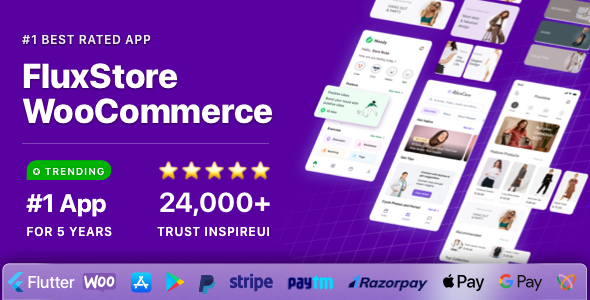Description
APK available here to download and test the features before purchase
API used for Cricket
Cricket Data API (https://cricketdata.org)
Third Party (Cricket Data) API Pricing Details:
Requirements
– Android Studio Giraffe version (To Import the code and build APK/AAB)
– Google Play Console account (To upload the App on Play Store)
Tech Stack
– Java
– XML
NO Admin Panel
Overview
Live Cricket Scores app gives you full access to all cricket matches all around the world, and get cricket live scores with ball by ball commentary and all match info
Live Cricket Scores app is a free app for Android designed for cricket lovers who wish to receive real-time updates with commentary. This free cricket live scores app not only provides full coverage of domestic matches, but it also covers almost all the major cricket competitions and tournaments in the world.
App has live scores and scorecard, comes with a clean and neat design and the interface is so user-friendly that you will get the whole idea as soon as starting to track the very first cricket match without having to go through a complicated procedure.
The extensive coverage of both domestic and international cricket tournaments, real-time score updates, scorecard, complete match info with full details, and intuitive interface.
Update v1 – 21st November 2023
- Changed API to Cricket Data API (https://cricketdata.org)
Features
Importing source code
Purchase and replace API keys in the code
- The Live Cricket Scores app uses 2 APIs which you will need to purchase to get the data. One is Cricket Data API to get all the cricket scores/stats and another is Google News API to get all the cricket news.
- For Cricket Data API, you can purchase any plan from Cricket Data API since the source code we have developed supports any plan since the response data from the API provider is same for any plan.
- For Google News API, you need to purchase the Essential or Business or Enterprise plans from Google News API because free plan will not display full news article.
- In Android Studio after importing the source code, follow the below steps to replace the blank API key with your newly purchased API keys:
- For Cricket Data API Key, click on src -> main -> java -> com -> saashtechs -> livecricketscores -> ApiManager.java file. Then replace the API key “” with your new API key purchased from Cricket Data API
- For Google News API Key, click on src -> main -> java -> com -> saashtechs -> livecricketscores -> ApiManager.java file. Then replace the API key “” with the new API key purchased from Google News API
Running app and generating APK from Android Studio
- Generate an upload key and keystore
- Sign your app with your upload key
- Configure Play App Signing
mentioned in Play App Signing
Play Store APK Upload Steps
Play Store Rollout Steps
Reach out for Feedback/doubts/questions/support
Please reach out to saashtechs@gmail.com for any doubts or concerns before/after purchase/download.