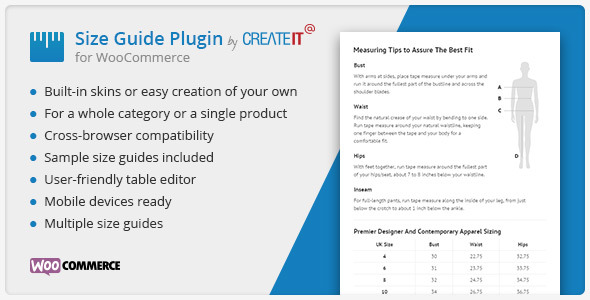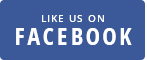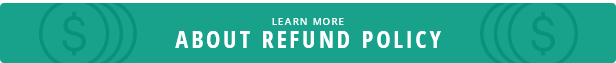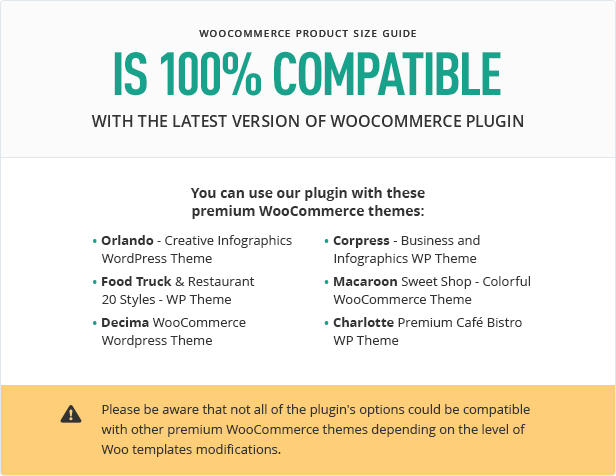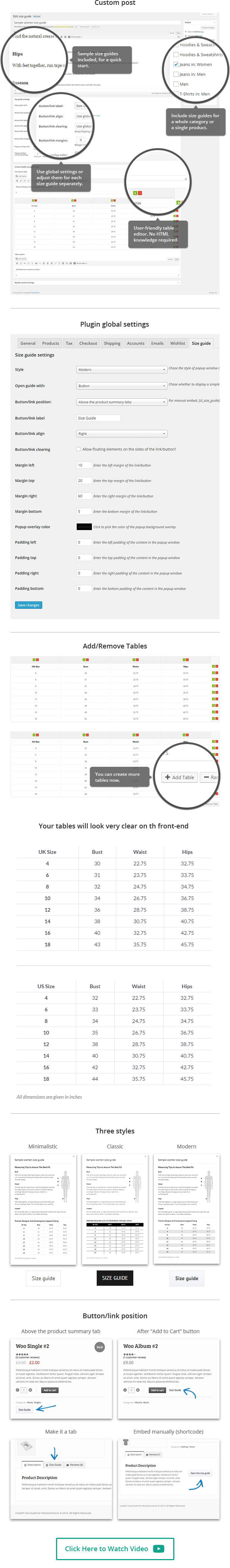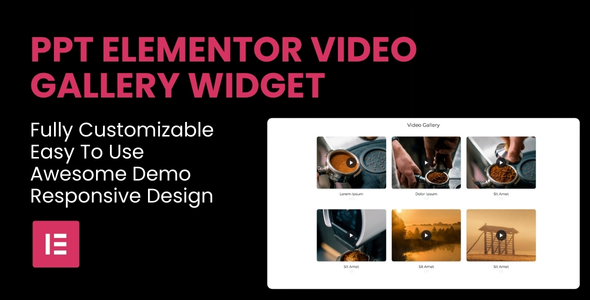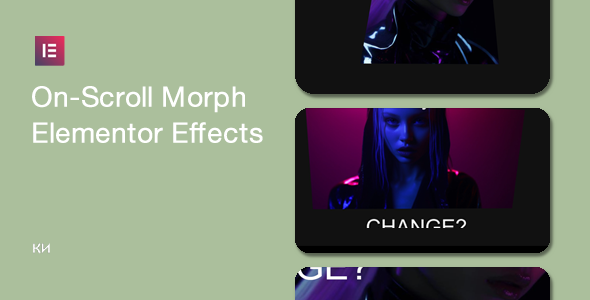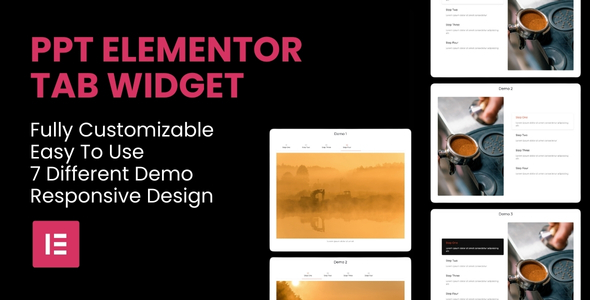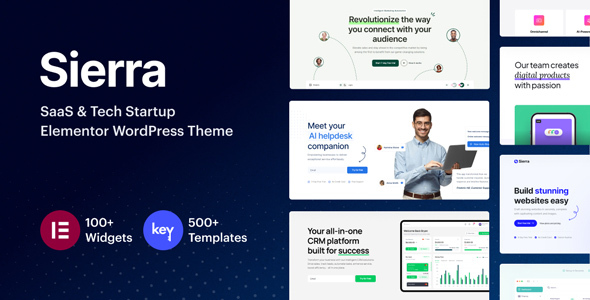Description
Add product size guides to any of your WooCommerce products.
Features:
- 3 skins + filters to add your own
- add guide for multiple categories or just a single product
- create multiple tables in one size guide
- sample size guides included for fast start!
- LESS files included
- no HTML knowledge required – easily create table with a single click
- mobile devices ready
- supports unlimited size guides
- dedicated support team
Changelog
4.2 (30.10.2023) - feature: product tags and categories lists are now polished and easier to use; - update: WordPress 6.3+ compatibility update; 4.1 (18.08.2023) - update: WooCommerce HPOS compatibility update; - update: WooCommerce 8.X compatibility enhanced, 4.0 (06.07.2023) - feature: order of tabs now can be edited, - WooCommerce 7.8+ compatibility checked, 3.9 (28.07.2022) - feature: size guide content can be displayed in tabs, - bugfix: associating size guides with tags fixed; - WordPress 6+ compatibility checked, - WooCommerce 6.7+ compaitbili checked, 3.8. (23.05.2022) - feature: sizeguide can be now assigned to products based on tags, - update: WordPress 6.x compatibility updates, - update: Woocommerce 6.x compatibility updates, 3.7 (16.07.2021) - Optimization: scripts loading and translations optimizations; 3.6 (17.06.2020) - update: Fixed issue with variable products 3.5 (18.02.2020) - bugfix: Size Guide now can be displayed also on pages other than the single product page - feature: WooCommerce 3.9.x compatibility - feature: WordPress 5.3.2 compatibility 3.4 (23.10.2019) - improvement: Plugin is compatible with WooCommerce 3.7.x - bugfix: Fixed issue with incorrect tables showing on the product page. - bugfix: The SG button will be hidden when there is no table linked. 3.3 (22.05.2019) - improvement: Plugin is compatible with WooCommerce 3.6.3 - bugfix: Fixed deprecated function get_woocommerce_term_meta() - bugfix: Solved issue with the SG shortcodes not being compatible with the Gutenberg Builder - bugfix: Issue with creating and removing new tables. 3.2 (19.03.2019) - bugfix: Added non-breaking space ( ) inside p tags. - bugfix: Pluign is compatible with WooCommerce 3.5.6 3.1 (14.02.2019) -bugfix: Fixed minor error messages visible in the dashboard. 3.0 (31.10.2019) - WooCommerce 3.5.0 compatibility improvements 2.9 (23.10.2018) - feature: Font Awesome Icon can be added to the Size Guide icon. - improvement: Plugin is compatible with Woocommerce 3.4.7 - improvement: Updated documentation with instruction for creating translation using pot file. - bugfix: Added missing pot file. 2.8 (31.07.2018) - feature: compatible with WooCommerce 3.4.4 2.7 (06.06.2018) - feature: Responsive and non responsive version available to use. - feature: Hover effect added to the tables. - feature: Each table can have its own title. - update: Plugin is compatible with WooCommerce 3.4.1. - bugfix: Minor WPML compatibility issues fixed. - bugfix: Minor style fixed (incorrect URL). 2.6 (17.11.2017) - feature: button/link can be translated via WPML plugin - update: documentation update - update: Plugin compatible with WooCommerce 3.2.4 2.5 (14.11.2017) - update: Plugin compatible with WooCommerce 3.2.3 - feature: Using VisualComposer shortcodes in text area is now available 2.4 (18.10.2017) - bugfix: SizeGuide glyphicons issue 2.3 (29.09.2017) - bugfix: Plugin compatible with WooCommerce 3.2.1 - bugfix: Minor fixes 2.2 (05.06.2017) - bugfix: Button/link position can't be set as shortcode 2.1 (04.11.2016) - feature: Available option to import size guide using premium Product CSV Import Suite plugin. - feature: Option to add multiple tables for single size-guide 2.0 (01.02.2016) - bugfix: undefined constant __DIR__ error 1.9 (12.01.2016) - bugfix: Category tree support 1.8 (01.12.2015) - feature: Top title of the modal window form fixes. 1.7 (23.11.2015) - bugfix: Global options not working 1.6 (05.05.2015) Feature: Translation support Feature: Category tree support 1.5 (05.05.2015) - feature: WordPress 4.2 compatibility - feature: WooCommerce 2.3.9 compatibility - feature: Translation support 1.4 (05.05.2015) - feature: 2 new button positions (under price and after product info) - bugfix: some buttons may not appear 1.3 (05.05.2015) - feature: disable size guide per product - feature: added option "Hide size guide when product out of stock" - bugfix: available size guides limit removed in Products edit screen 1.2 (05.05.2015) - feature: priority can now be also set for tab - bugfix: cleanup assigned deleted categories 1.1 (05.05.2015) - feature: custom button class option - feature: button/link hook priority option - bugfix: admin Size Guide icon not displayed on older versions of WordPress - bugfix: shortcode output position - bugfix: size guide do not appear in menu settings - bugfix: minor fixes 1.0 (05.05.2015) - initial release